- Help
- Getting Started
- Offline Messages
Offline Messages
-
- Written byCraig Rock
- Updated: May 6th 2019
Missed Chats
As a busy agent, you’ll occasionally miss some chats, but that’s alright since askavenue has some great offline/away features that keep consumers engaged and encouraged to chat with you when you do become available.
If you are ever unavailable to chat, simply ignore the chat notification request and someone else from your team will pick it up.
By tapping on the Missed Chats in your inbox, you’ll be able to see which agent from your team/office got the chat instead:
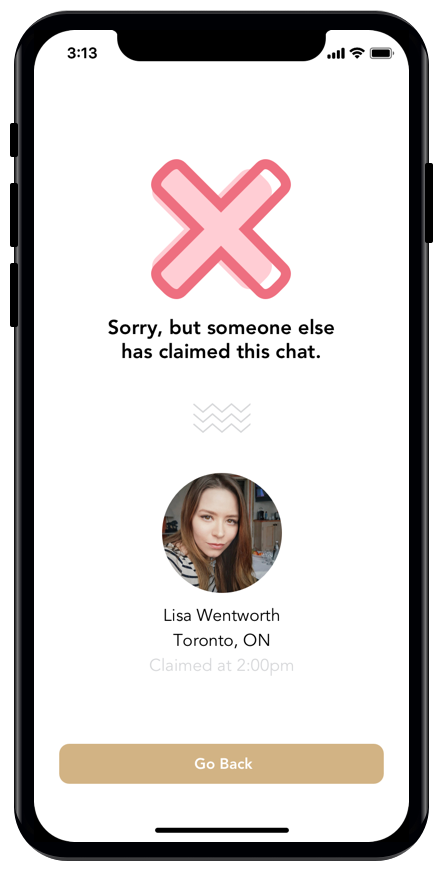
If you’re a single agent, or you noticed that you missed a chat and no one else from your team picked it up, you have the option to respond to the consumer’s request even long after they’ve left the chat conversation. Just as you would with any other chat, simply type your message and tap on the Send button, and your message will be sent as an email to the consumer’s inbox.
Messages that are sent as an offline message are clearly indicated by a lighter coloured chat bubble and highlighted text indicating your message was sent as an email:
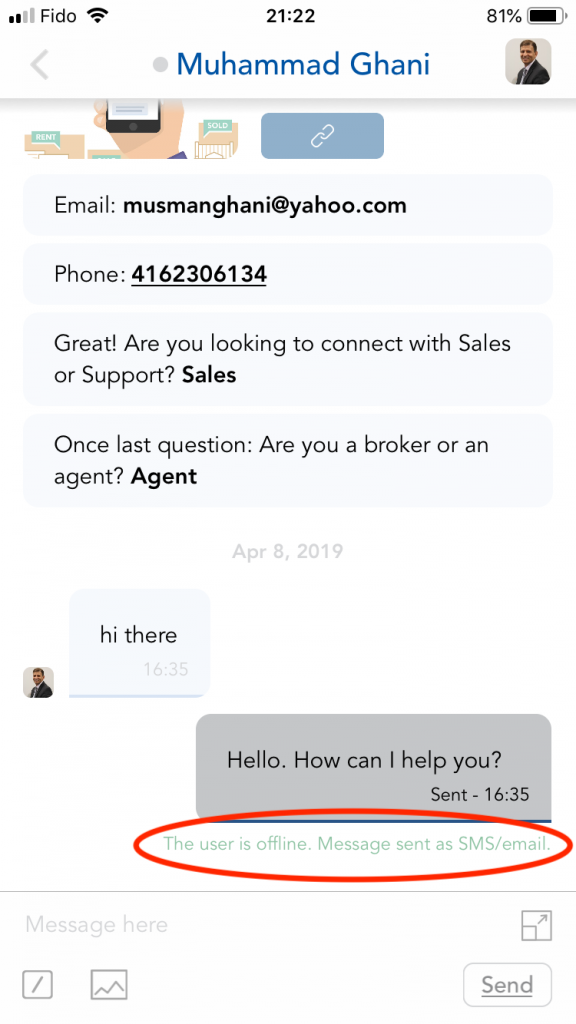
When the prospect receives your offline message to their inbox, they have the option to start a live chat with you again directly from within the email.
Here’s what a consumer receives by email when you reply to a missed chat/send them an offline message:
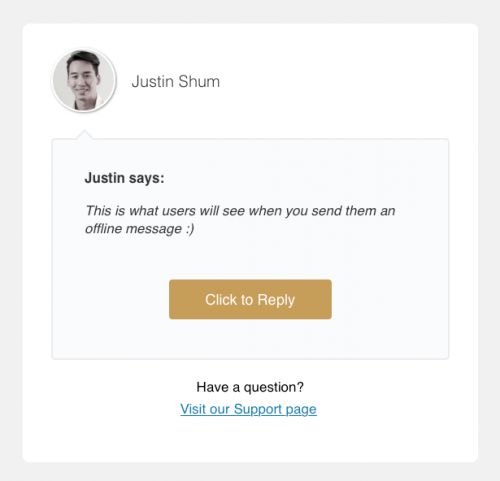
If a consumer clicks the ‘Click to Reply’ button in your offline message, it will take them back to the original webpage they were chatting from and re-open a live chat with you on the other end.
Getting Started , FAQs , Tips & Tricks

 (+4 rating, 2 votes)
(+4 rating, 2 votes)