- Help
- Getting Started
- Importing Agents To Your Account
Importing Agents To Your Account
-
- Written byRami
- Updated: May 5th 2018
Askavenue allows you to easily add agents to your account so they can begin receiving chat leads. To do this, just login to your Dashboard then click on Agents > Add Agents.
Just enter the first name, last name and email address of the agent and then click the Invite button located in the bottom-right corner. The agent will immediately receive an Email Invite. All they need to do is accept the invite, create their own passwords and follow the simple set-up instructions!
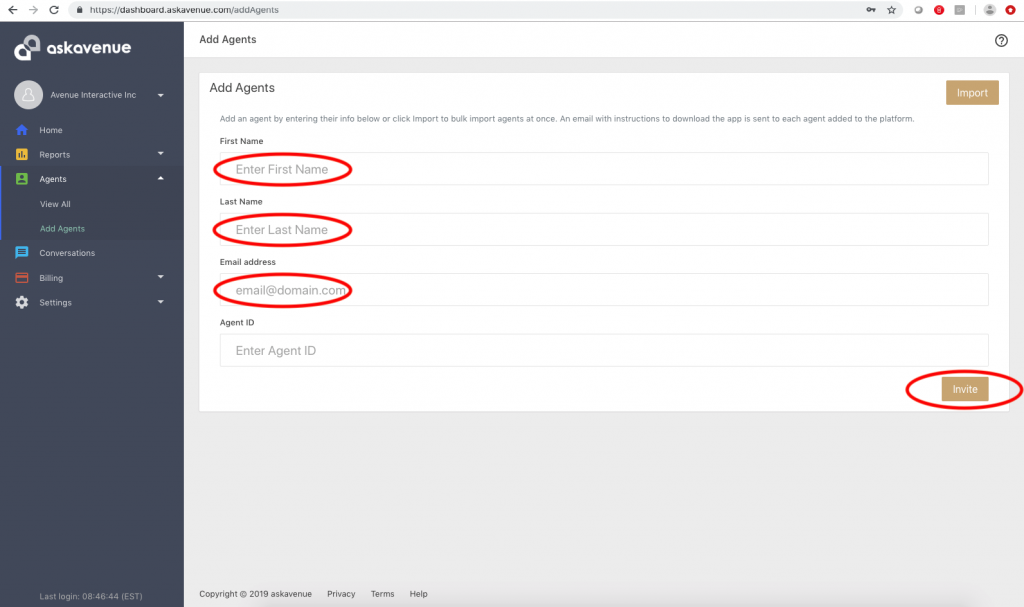
You can also bulk import all your users rather than adding them one by one. To begin, follow these steps:
Login to your Dashboard and select Agents > Add Agents. On the top right, click Import.
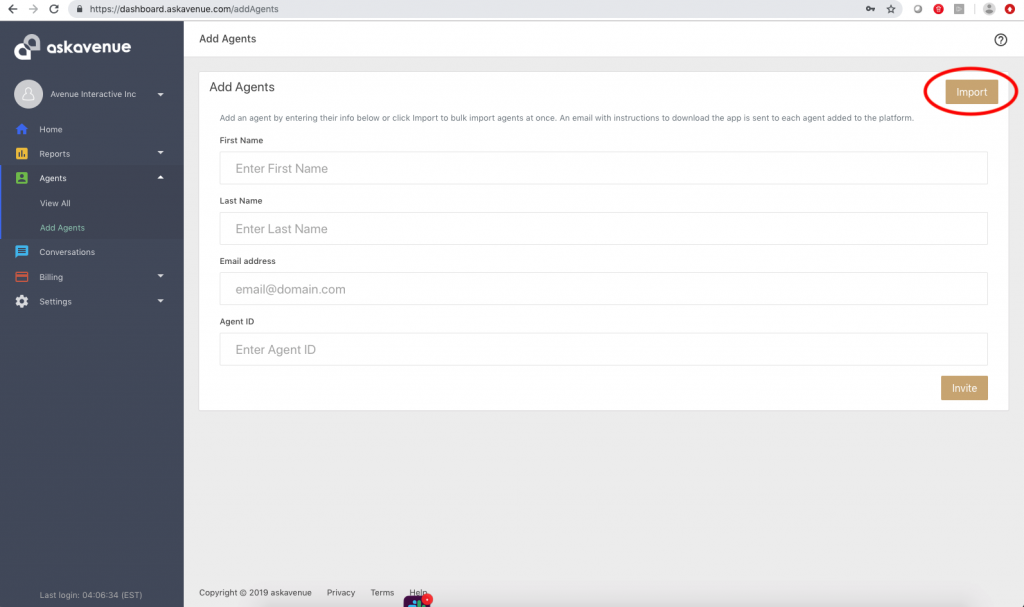
Download the template file to view the accepted file format and structure.
Update the template file with your User’s information and then Upload or drag and drop the file into the upload space for the import to start.
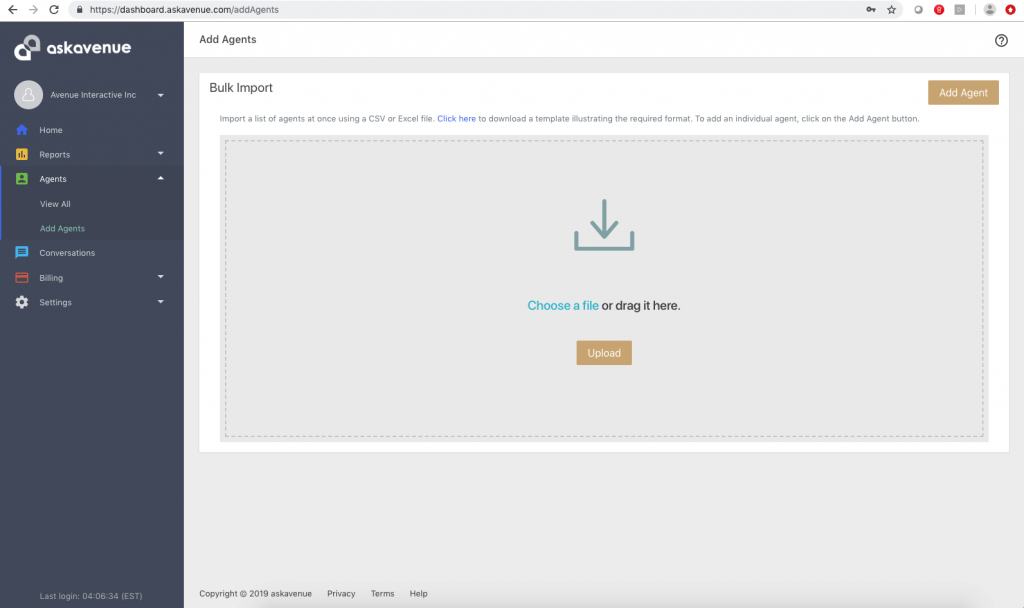
Imported users will receive an Email Invite similar to the one received when adding individual agents one by one. All users are still required to setup their own passwords after accepting the invitation.
Click below to watch a video on how to add agents to your account.
Getting Started

 (No Ratings Yet)
(No Ratings Yet)