Announcing askavenue Web Dashboard
Browser Based Communication
Say goodbye to mobile apps! askavenue is now 100% web-based and can be accessed from any device browser (mobile, tablet and desktop) with an internet connection.

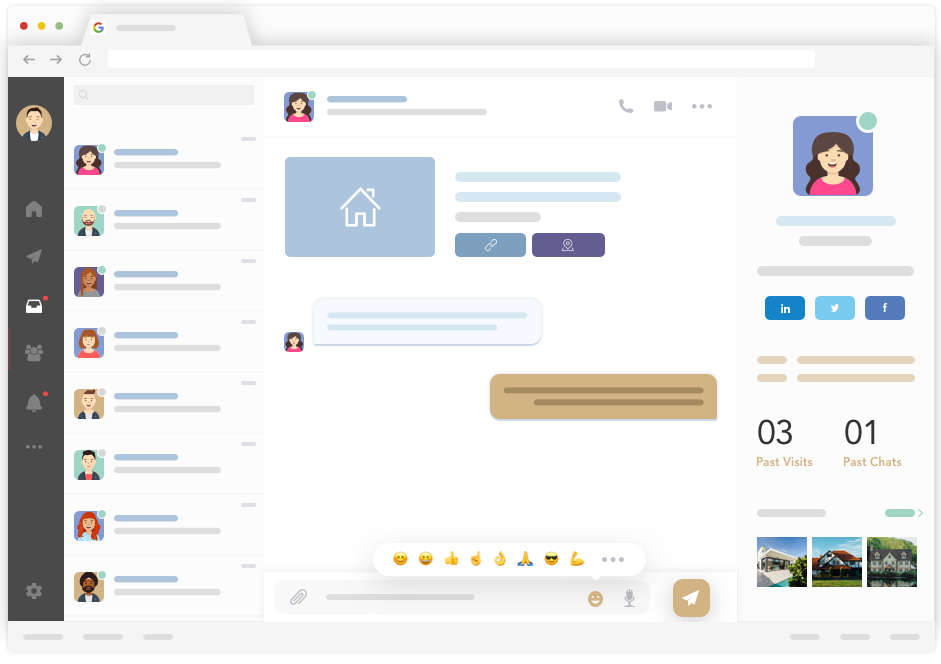
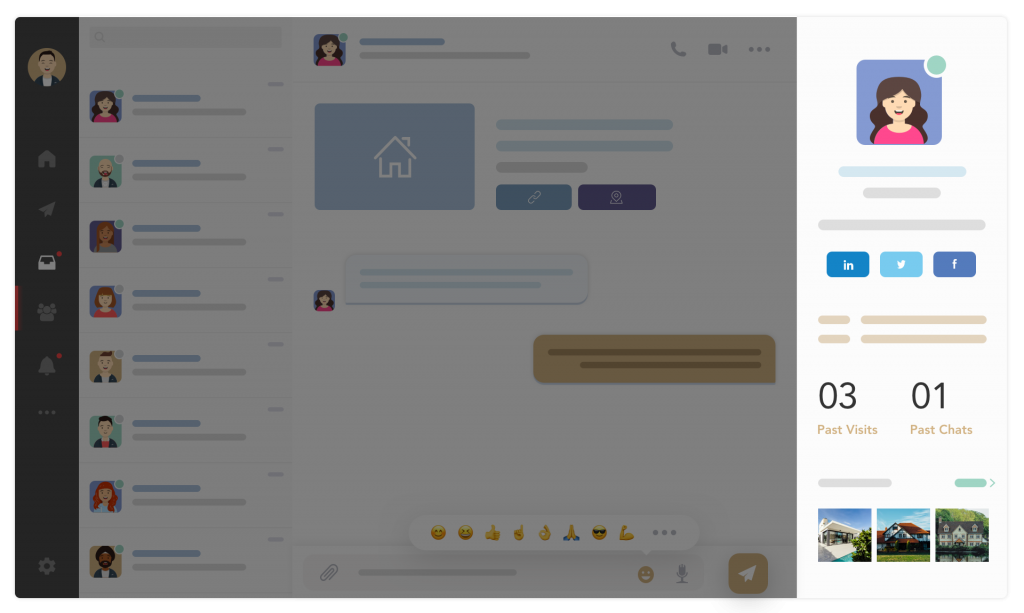
Enhanced Lead Profiles
View more personal information on people you chat with such as their browsing history, past interactions and chat history.
Improved Push Notifications
Receive new chat alerts across your devices with email and browser push notifications.
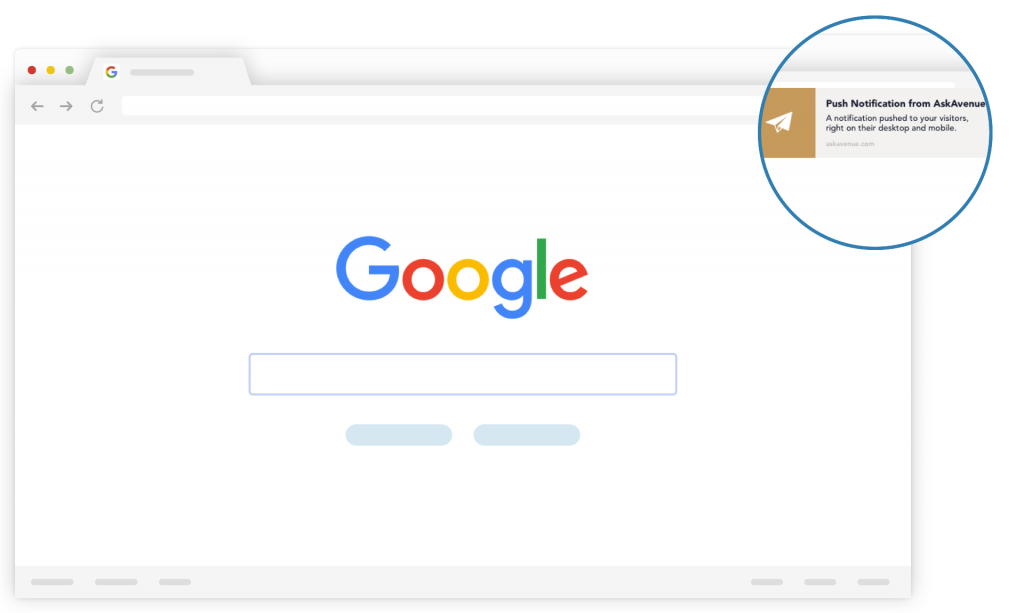
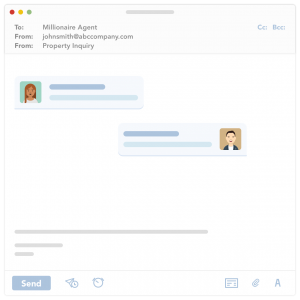
Integrated Email Replies
Conveniently respond to new chat requests directly from within your email inbox and your messages will magically appear in your website’s chat window.
IMPORTANT! askavenue Web Dashboard is a free upgrade for existing users and will become available on October 31st, 2019. On that date forward, askavenue’s iOS and Android apps will no longer be supported.
All of your data and contacts will be available within the new Web Dashboard and can be accessible from mobile, tablet or desktop.
ask RE/MAX – iOS
All notable changes to ask RE/MAX for iOS are documented below.
Version 2.3.6 – 21/02/19
Fixed:
- Resolved an issue where the app may crash when answering a chat from push notification.
- Resolved an intermittent scrolling issue on the chat screen.
Version 2.3.5 – 14/02/19
Fixed:
- This update addresses a bug that may cause the app to crash upon launch for some users.
Version 2.3.4 – 14/01/19
Added:
- Flag users who have logged out previously to resolve sync issue. Flagged users will not require a logout for future releases.
- Support for up to 20 service areas.
- Chat widget support for SMS messages from agents to users.
Fixed:
- In-app purchase for Pro removed.
- Changed ‘Neighbourhoods’ to ‘Service Areas’.
- Incorrect message time-stamps displaying for some users.
- Corrected a bug that was causing the app to crash for some users upon accepting a new lead.
Version 2.3.3 – 30/11/18
Added:
- System push notification support for new upgrade alerts.
- Added an option to enable existing Pro subscribers to Restore Purchase.
Fixed:
- Resolved an issue where the app may crash when answering a chat.
- Minor UI improvements.
ask RE/MAX – Android
All notable changes to ask RE/MAX for Android are documented below.
Version 2.4.8 – 26/02/19
Fixed:
- Bug fix for infinite message syncing error. This version will require a full inbox sync at startup, which can take up to 1 minute.
- Other stability improvements.
Version 2.4.7 – 14/02/19
Fixed:
- This update addresses a bug that may cause the app to crash upon launch for some users.
Version 2.4.6 – 18/01/19
Fixed:
- This update addresses a syncing bug affecting some users.
Version 2.4.5 – 14/01/19
Added:
- Flag users who have logged out previously to resolve sync issue. Flagged users will not require a logout for future releases.
- Support for up to 20 service areas.
- Chat widget support for SMS messages from agents to users.
Fixed:
- In-app purchase for Pro removed.
- Changed ‘Neighbourhoods’ to ‘Service Areas’.
- Incorrect message time-stamps displaying for some users.
- Corrected a bug that was causing the app to crash for some users upon accepting a new lead.
Version 2.4.4 – 14/12/18
Added:
- System push notification support for new upgrade alerts.
Fixed:
- Fixed an issue where some devices may cause the app to crash during startup animation.
- Fixed an issue where some devices may cause the app to crash while going back one screen after login.
- Fixed an issue where some devices may cause the app to crash when updating phone number in profile screen.
Version 2.4.3 – 30/11/18
Added:
- Force a user logout after an app update to address the sync issue.
Fixed:
- Resolved issue where some devices may cause the app to crash during startup animation.
- Resolved issue where some devices may cause the app to crash while going back one screen after login.
- Resolved issue where some devices may cause the app to crash when updating phone number in profile screen.
- Minor UI improvements.
Accepting A New Chat Request
Accepting or rejecting a chat is super simple with the askavenue app. Just like you would reply to a text or message from one of your other favourite messaging apps, whenever someone wants to chat with you about a property, you’ll receive a push notification on your mobile device’s screen.
To accept and respond to a new chat request from the askavenue app, simply tap on the push notification that appears on your mobile device.
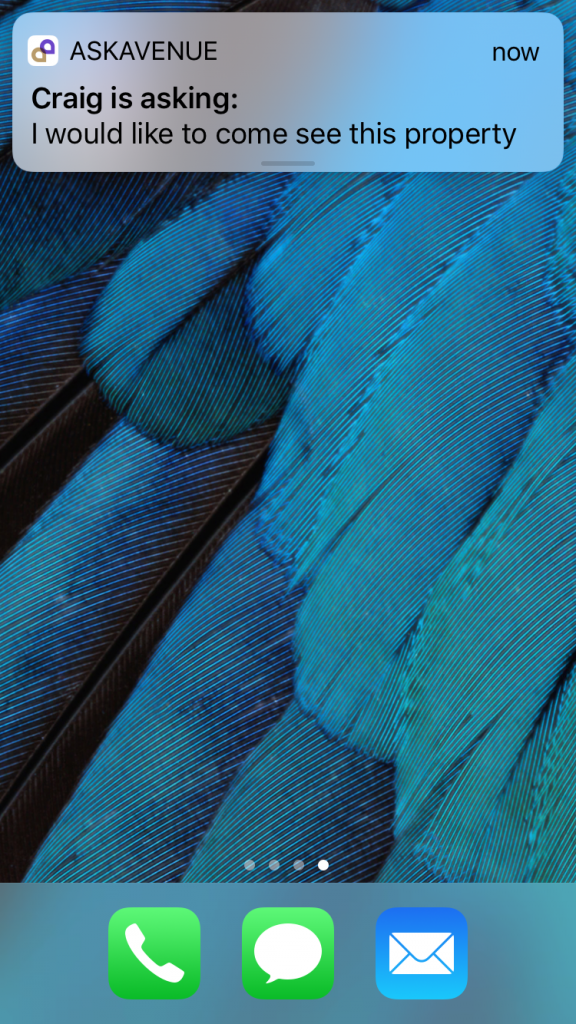
By tapping on the notification, you’ll be immediately taken to the Accept/Reject screen within the askavenue app.
Tap Accept to begin chatting.
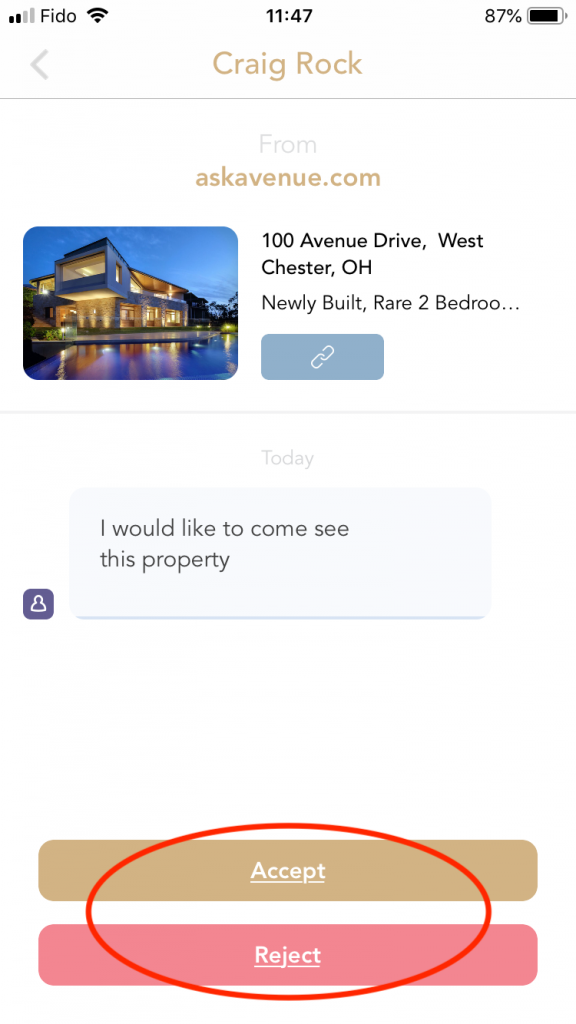
If you are unavailable to chat, then tap Reject to allow another agent/team member to answer.
Click below to watch a video on how to accept a new chat request.
Adding Team Members and Agents
Whether you’re a team, office or brokerage, it’s easy to add new agents/team members in one of two ways.
- Adding team members manually – ideal for small teams
- Uploading a CSV file of your agent roster – ideal for offices or franchises with many agents
Both ways require the agent’s first and last name, and email where you would like to have the invite email sent to.
Adding Team Members Manually
To add team members manually, login to your Dashboard and click the Agents tab on the left-hand navigation menu. From within the Agents tab, navigate to and click on ‘Add Agents’.
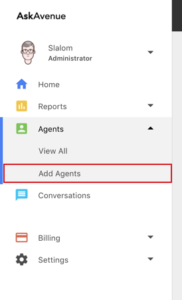
Uploading a CSV File of Your Agent Roster
To upload your agent roster CSV file, login to your Dashboard and click the Agents tab on the left-hand navigation menu. From within the Agents tab, navigate to and click on ‘Add Agents’. Then locate the ‘Upload’ button in the top right-hand corner of your dashboard.
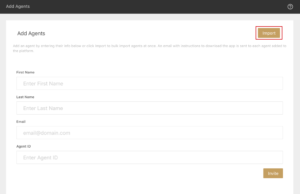
Finally, you can add your CSV file for upload.
Note that once your CSV has successfully uploaded, your team member/agent invites will be automatically sent to all contacts from your CSV file.
You can download the template illustrating the required format of the CSV file here.
Avenue Named Winner at 2015 Realogy FWD Innovation Summit
The Team at AskAvenue is thrilled and honored to be named as the grand prize winner of the 2015 Realogy FWD Innovation Summit held at the Mission Bay Conference Center at the University of California, San Francisco.
AskAvenue earned top honors at FWD for presenting the most innovative technology product or service designed for the real estate industry among the 15 emerging technology companies that competed for the $25,000 cash award. The competition was fierce, but AskAvenue co-founder and CEO, Justin Shum, pulled off the win with an impressive live demo of the on-demand real estate advice app in front the judges and 255 Realogy executives and franchisees.
“It was an honor even to be selected to present at such a premier industry event as this,” said Avenue CEO Justin Shum. “To receive this recognition from Realogy validates our vision and technology.”
Read the full press release here.