- Help
- Troubleshooting
- I Forgot My Password – How Can I Reset It?
I Forgot My Password – How Can I Reset It?
-
- Written byCraig Rock
- Updated: January 23rd 2019
It can be frustrating at times trying to keep track of all the different passwords we use on a daily basis. Re-setting your login password is simple and should only take you a few seconds. Here’s how;
Open the app and click on Agent Log In
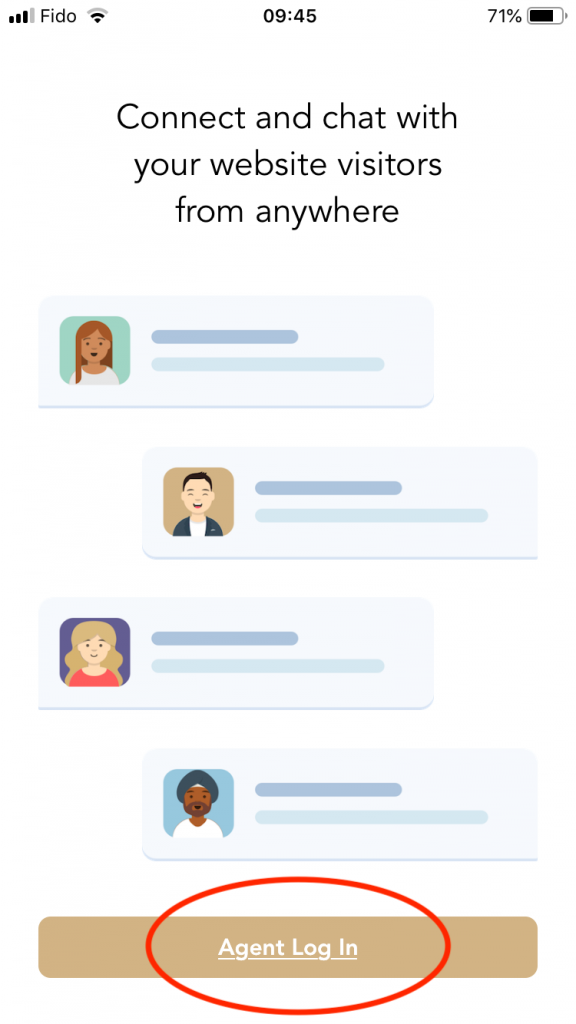
Make sure your email address is filled in and click Forgot Password > Submit and a password reset email will be sent to you
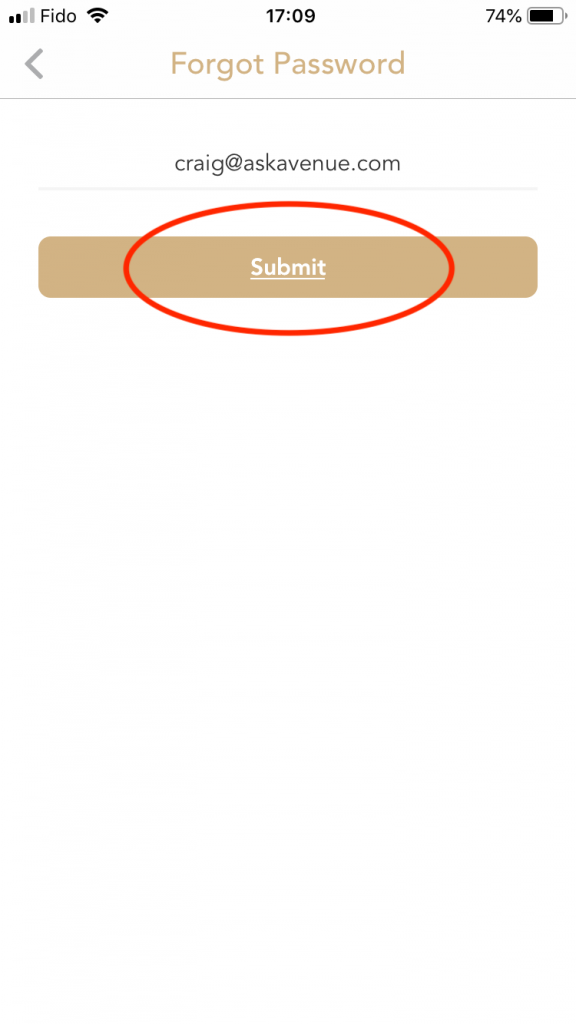
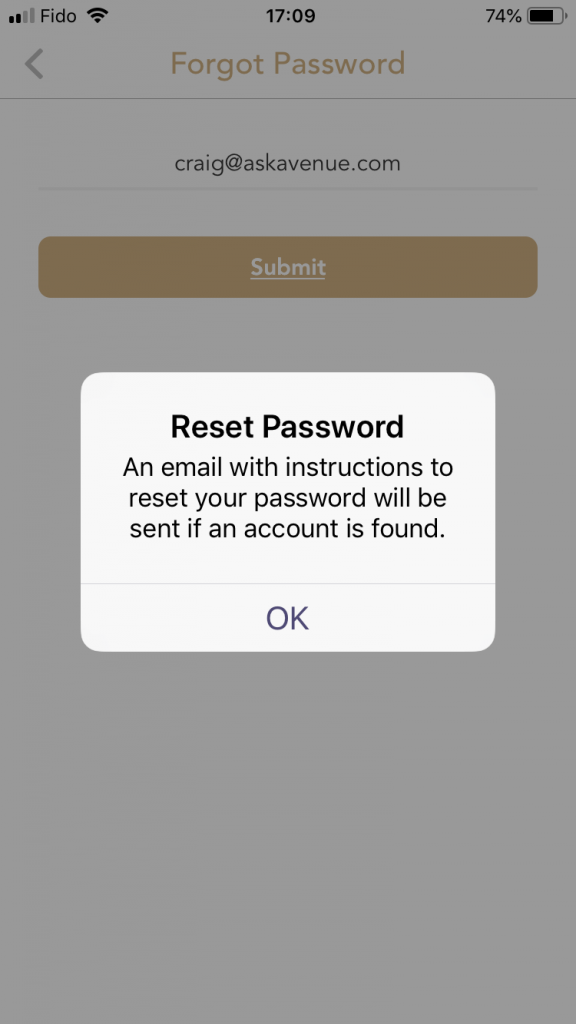
Open the email and click Reset Password
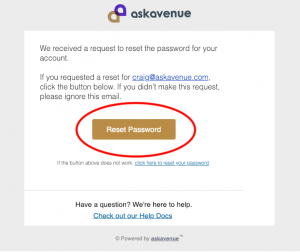
Type in a new password and then confirm the new password again. Click Reset Password to complete
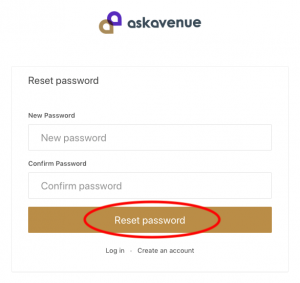
That’s it! Your password has successfully been updated and you can now login to the app using this new password.
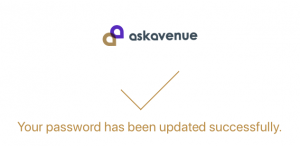
*please note, if you think you may know your password but aren’t sure, you can try and enter it as many times as you like, there is no limit on the number of attempts.
Click below to watch a video on how to reset your password.
Troubleshooting , FAQs

 (+1 rating, 1 votes)
(+1 rating, 1 votes)