- Help
- Customization
- How Do Chatbots Work?
How Do Chatbots Work?
-
- Written byCraig Rock
- Updated: November 2nd 2018
Consumer insights are everything when trying to qualify your prospects. And as an agent chatting with potential customers, it can be tiring asking the same questions over and over. That’s where our chatbots come in and do the work for you!
Once a visitor submits their question, you have the option of allowing our chatbot to kick in and gather important information while the visitor is waiting to connect to you. The best part about it is how easy we’ve made it to enable and set-up chatbots;
Log into your askavenue dashboard and click on Settings > Widget > Bot Messages.
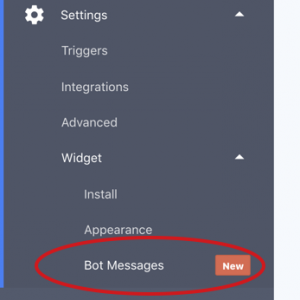
Be sure to select the toggle to ‘ON‘
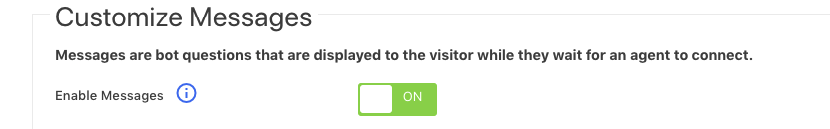
Once the chat bot is enabled you can easily customize your question and select whether you would like the visitor to type their response or you can provide pre-set multiple choice answers. To allow a unique, typed response, go to Reply Type and select ‘Text’ – to create pre-set multiple choice options, select ‘Multiple Choice’.
You can add as many chatbot questions as you like, although we recommend only 2-3;
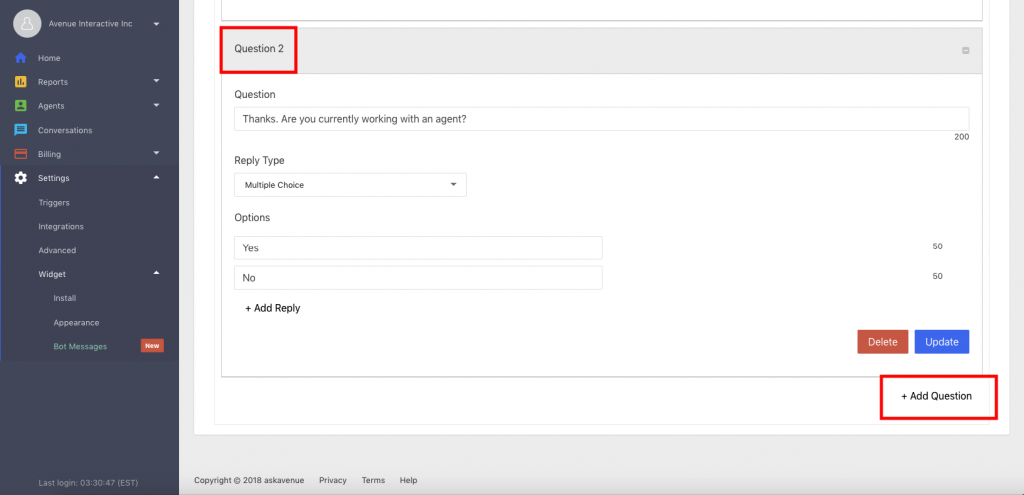
Click below to watch a video on how to setup your Chatbot questions.
Customization , Featured , Getting Started , FAQs
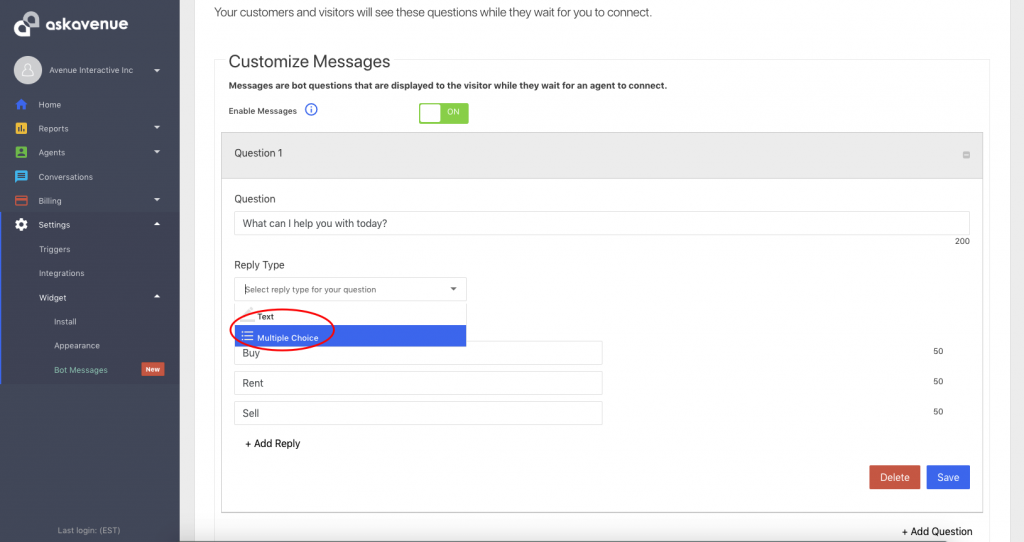

 (+4 rating, 2 votes)
(+4 rating, 2 votes)