- Help
- Installing AskAvenue
- Installing Your Chat Codes
Installing Your Chat Codes
-
- Written byRami
- Updated: March 22nd 2018
Getting Started
We built askavenue to give you the easiest way to communicate with your visitors and leads.
Adding live chat to your website takes only a few minutes.
If you haven’t already installed your chat codes onto your website, follow these simple steps to do so:
Login to your dashboard and access your unique widget code snippet by clicking the Widget setting under the Settings tab.
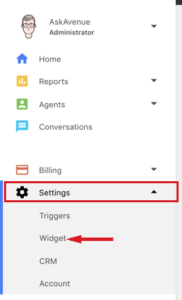
Under the Widget settings you will see your widget code snippet. Click the ‘Copy’ button to highlight and copy the code snippet to your computer’s clipboard to be pasted into the header of your website.
Alternatively, you can submit the chat codes to your webmaster to insert the codes on your behalf. To do this, simply enter their email in the email field below the code snippet and hit the ‘Send’ button.
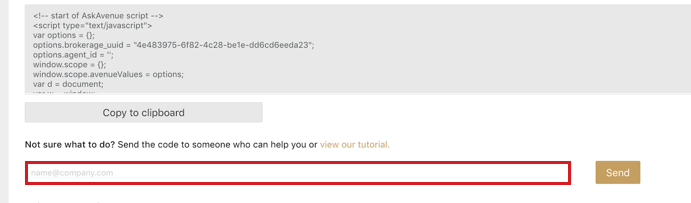
Installing AskAvenue , Getting Started , FAQs

 (+6 rating, 3 votes)
(+6 rating, 3 votes)