How to Add Service Areas
-
- Written byCraig Rock
- Updated: November 2nd 2018
Askavenue is pleased to introduce Service Areas – an easy and efficient way to target hyperlocal leads from your franchise, brokerage, office, and/or team website.
As an agent, you likely specialize and have intimate knowledge of specific areas within the city you work. You can now select specific areas within your city from where you want to receive leads. Tailoring your leads to the specific neighbourhoods you specialize in will help you to maximize your time and focus more on those prospects you can service best.
The new Service Areas feature allows you to select up to 20 localized areas in and around your city.
To add Service Areas to your profile, log into the app on your mobile device and tap on your profile picture in the top left corner. Then tap on Service Areas to begin adding your target areas.
Next, tap the ‘+‘ symbol in the top right corner of the app to begin adding up to 20 service areas. Once you’ve found the service area you are looking for, just tap Add in the top-right corner.
Don’t worry if you’re looking for a specific neighbourhood/area that can’t be found. Available neighbourhoods are dependant upon what is listed within Google Maps. If you can’t find what you’re looking for, try another name or select the areas in and around the neighbourhood you are searching for.
To add Service Areas to your profile, log into the app on your mobile device and tap on your profile picture in the top left corner.
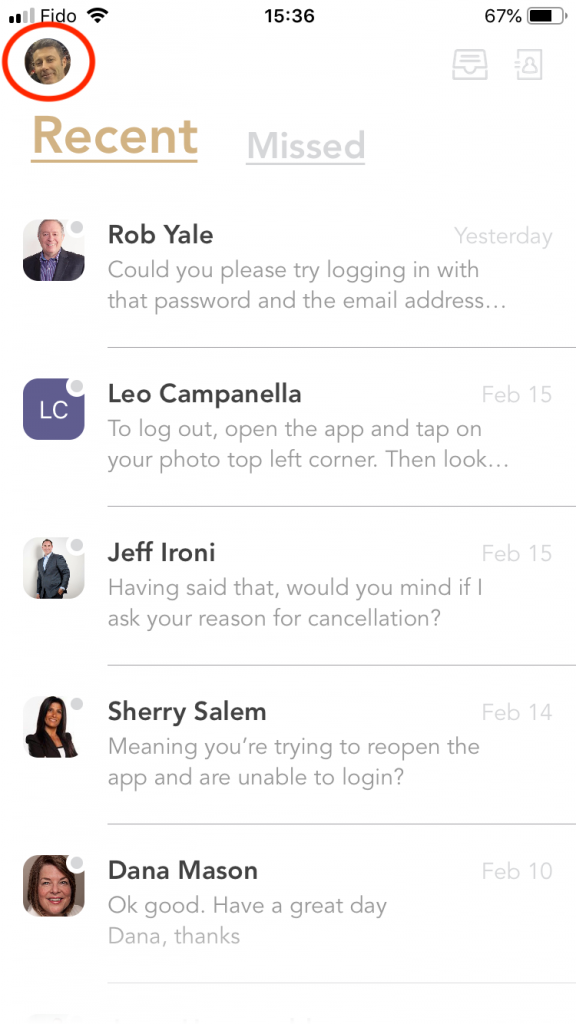
Then tap on Service Areas to begin adding your target areas.
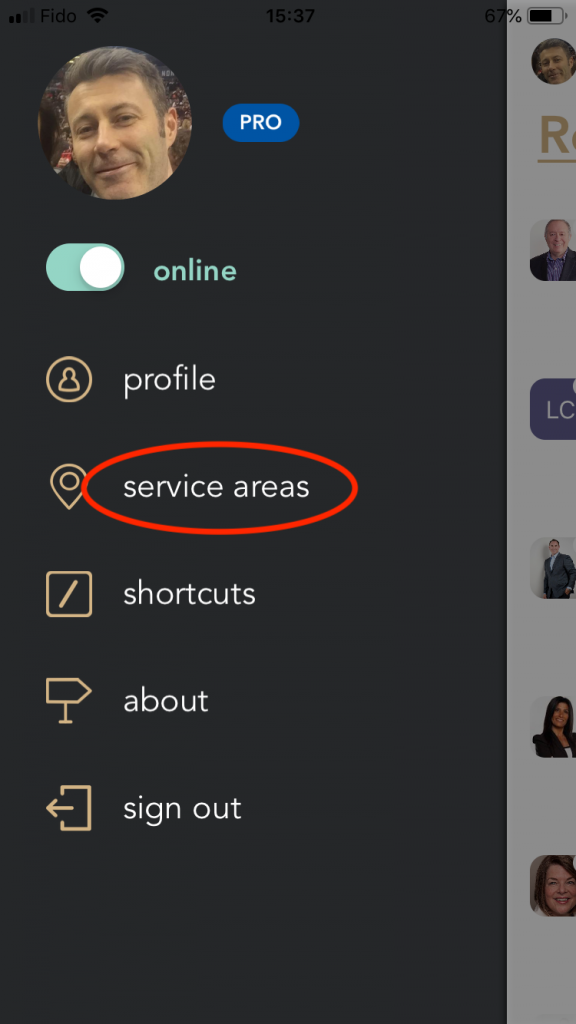
Next, tap the ‘+‘ symbol in the top right corner of the app to begin adding up to 20 service areas.
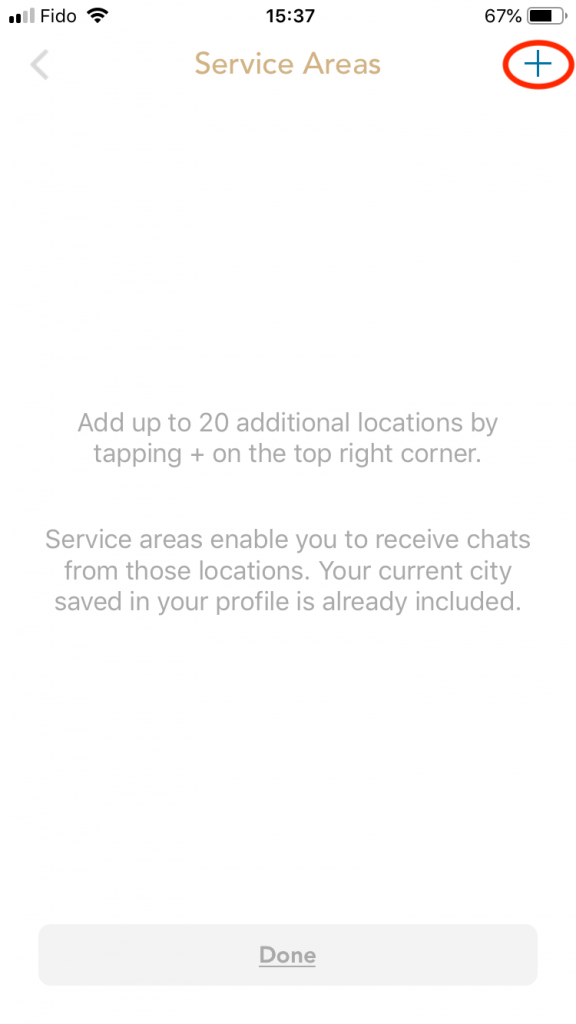
Once you’ve found the service area you are looking for, just tap Add in the top-right corner.

Don’t worry if you’re looking for a specific neighbourhood/area that can’t be found. Available neighbourhoods are dependant upon what is listed within Google Maps. If you can’t find what you’re looking for, try another name or select the areas in and around the neighbourhood you are searching for.
Click below to watch a video on how to add service area to your profile.
Featured , Getting Started , Tips & Tricks

 (+2 rating, 1 votes)
(+2 rating, 1 votes)