How Do I Upload/Update My Profile Picture?
-
- Written byRami
- Updated: April 2nd 2018
Studies have shown that websites with human faces tend to convert a higher number of website traffic into leads. This is why it’s so important to personalize the chat experience by uploading a profile picture of yourself (not your dog) for optimum results.
Follow these steps to upload/update a profile picture in the askavenue app.
- Open the askavenue app
- Tap the circular icon in the top-left corner (this will be blank if you have never uploaded a photo before)
- Again, tap the circular icon – or you can tap on Profile
- Tap ‘Change’ or ‘Take a Photo’ or select a photo from your Photo Library
- Select the photo you would like to use
- Click ‘Save’ in the top right corner
That’s it! Your profile picture will now be displayed in the chat button and chat widget on all of your listing pages.
Tap the circular icon in the top-left corner (this will be blank if you have never uploaded a photo before).
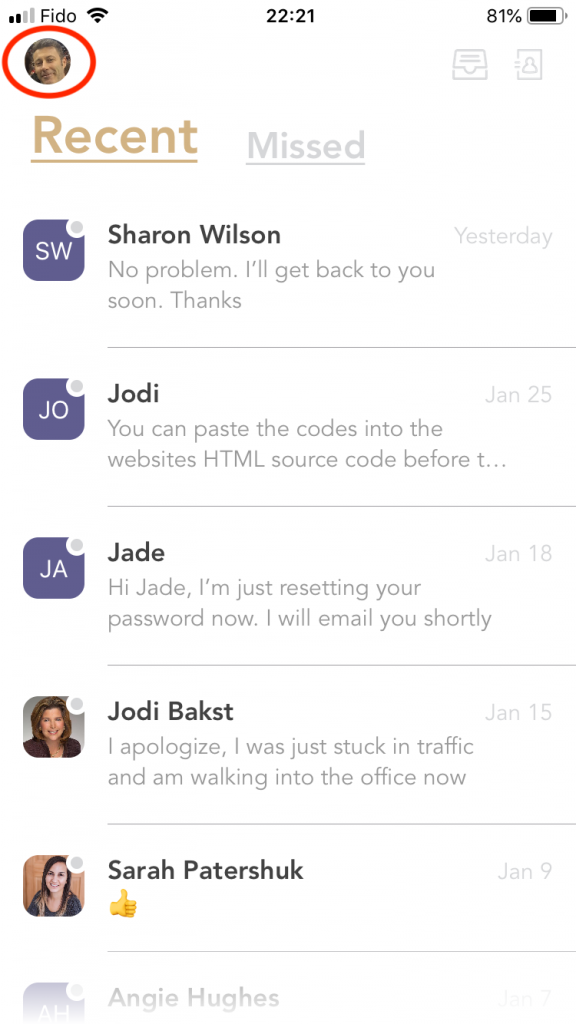
Again, tap the circular icon – or you can tap on Profile.
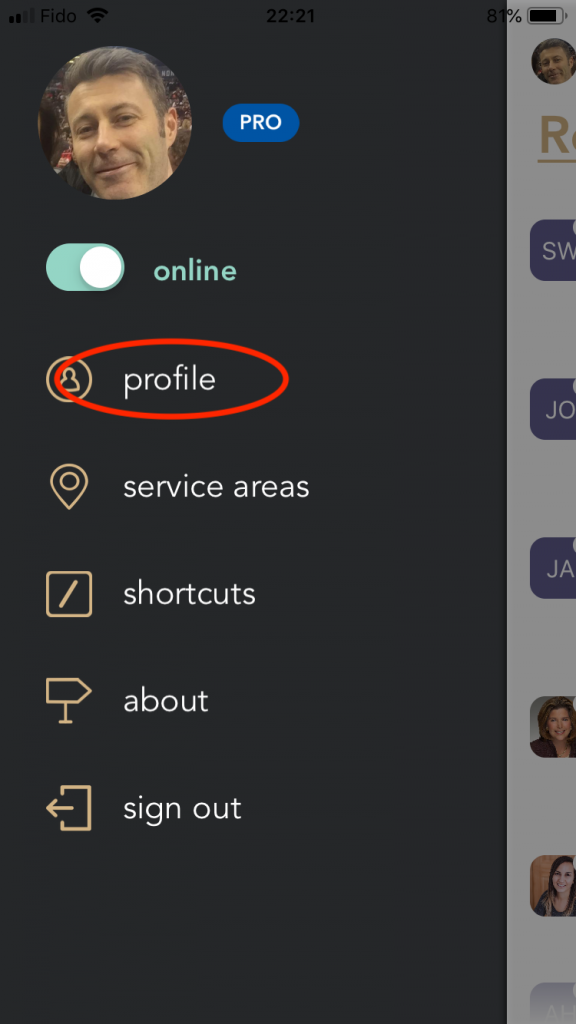
Tap ‘Change’ or ‘Take a Photo’ or select a photo from your Photo Library.
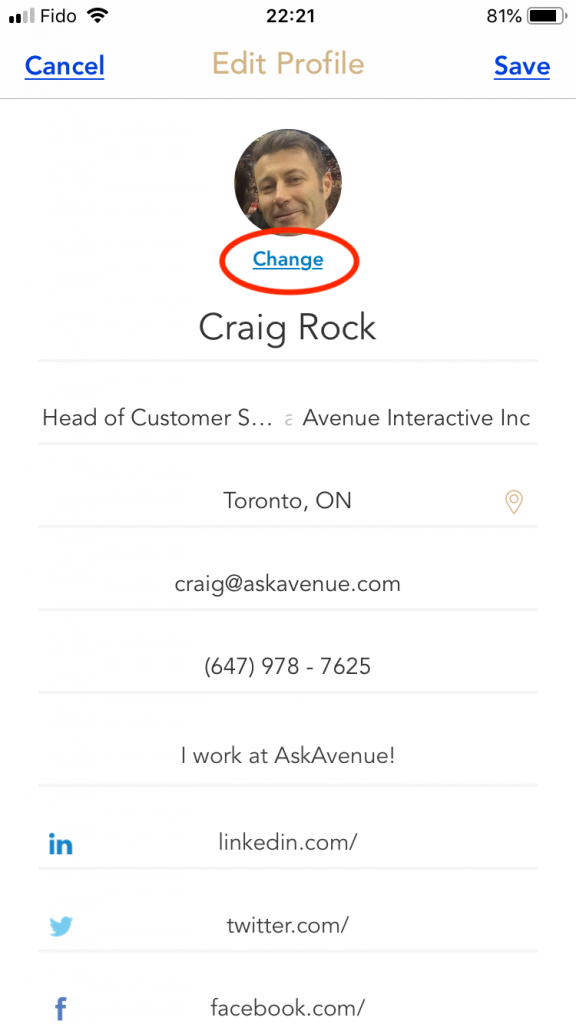
Select the photo you would like to use.
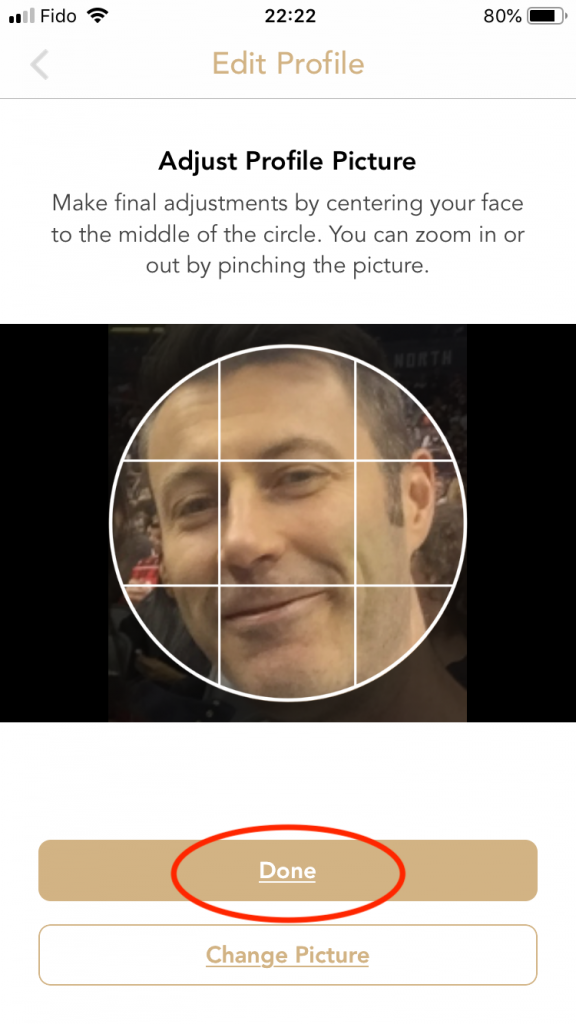
Click ‘Save’ in the top right corner.
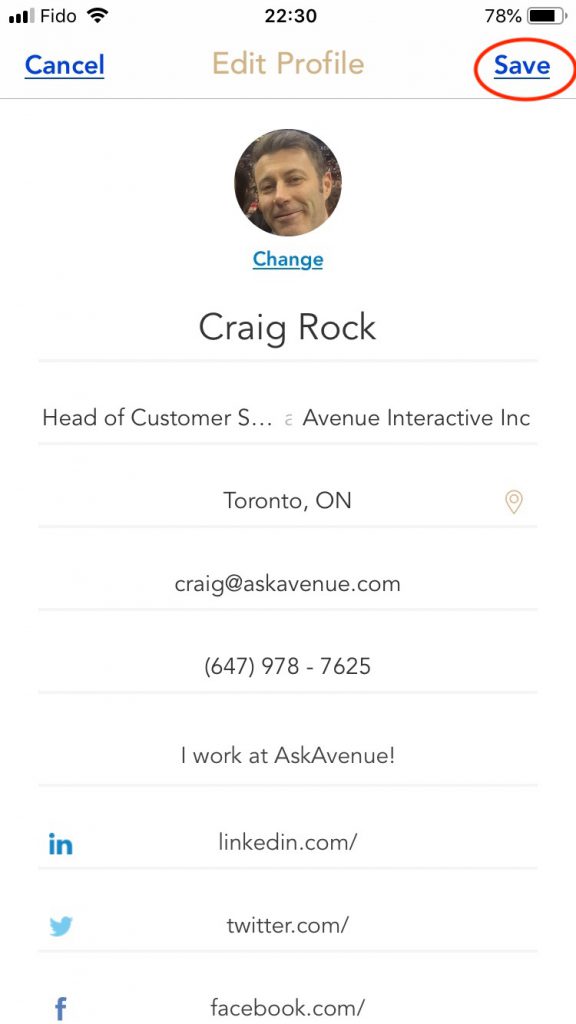
That’s it! Your profile picture will now be displayed in the chat button and chat widget on all of your listing pages.
Click below to watch a video on how to upload/update your profile photo.
Featured , Troubleshooting , Getting Started , FAQs

 (+2 rating, 1 votes)
(+2 rating, 1 votes)